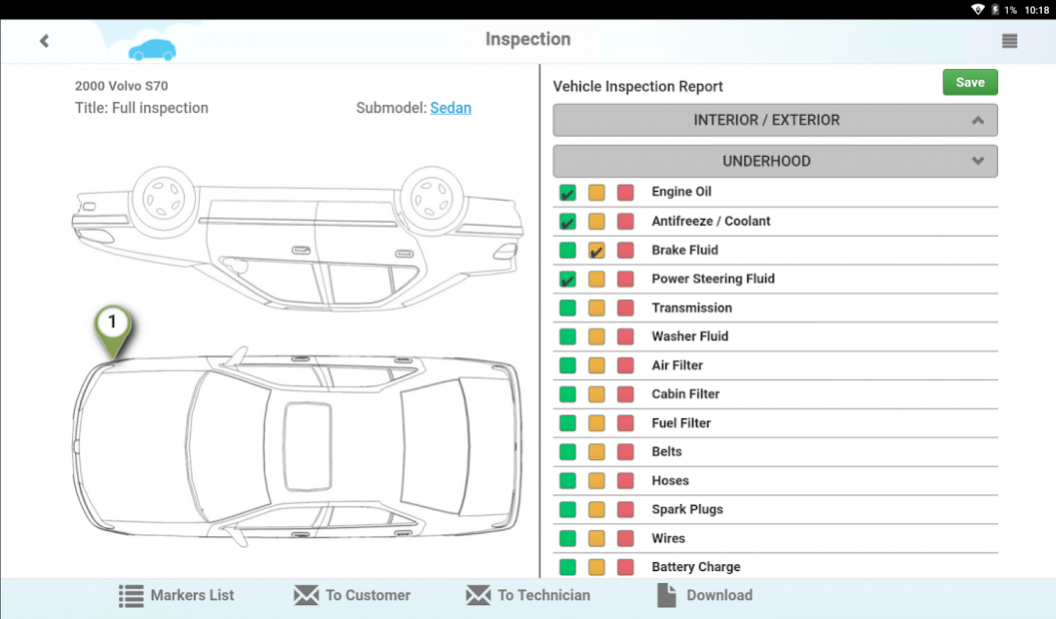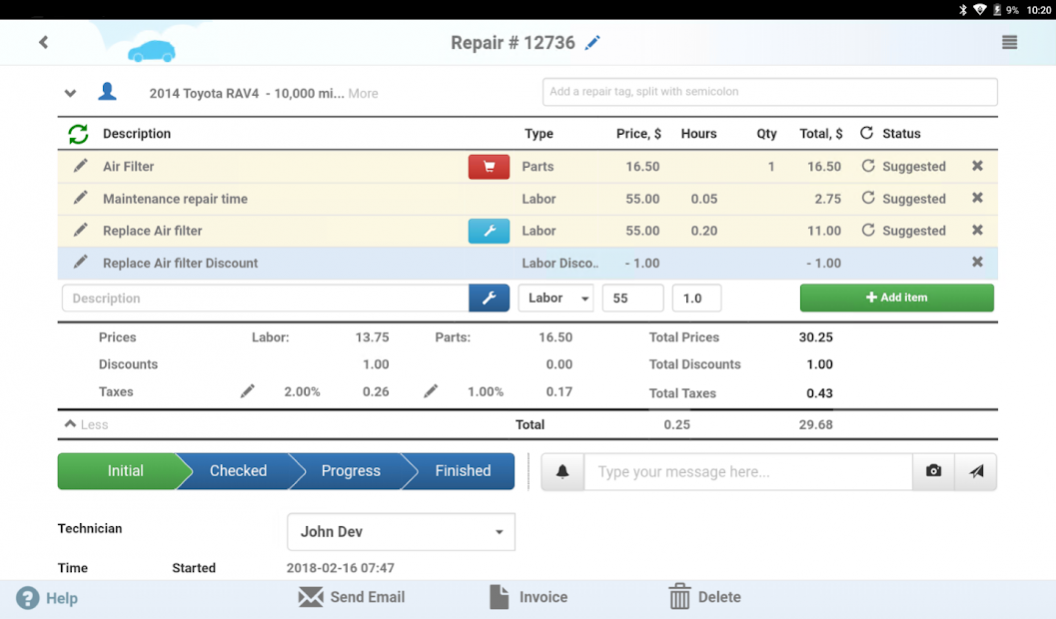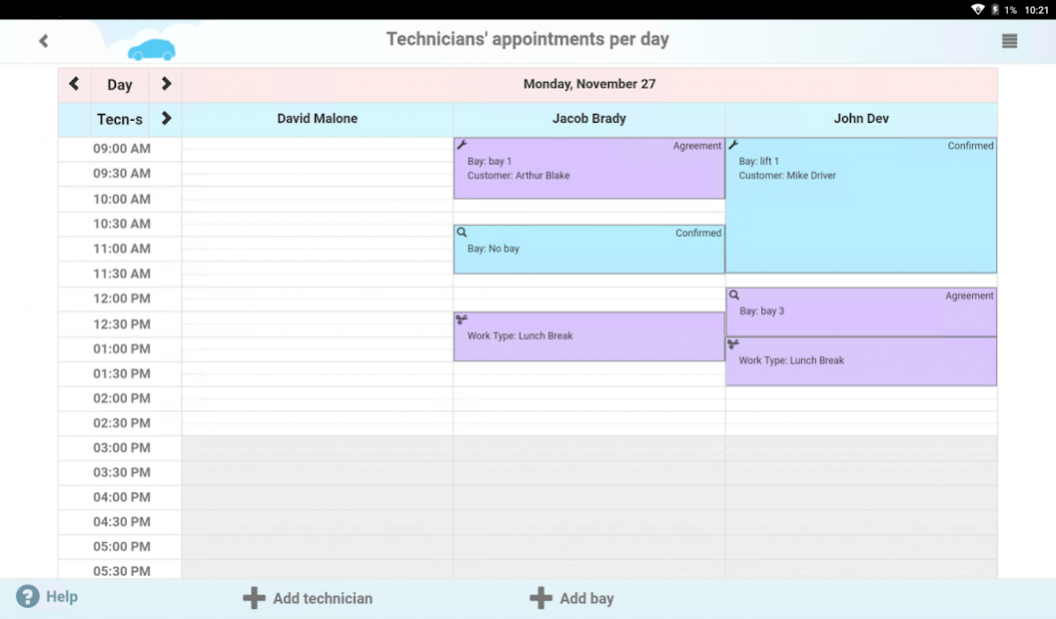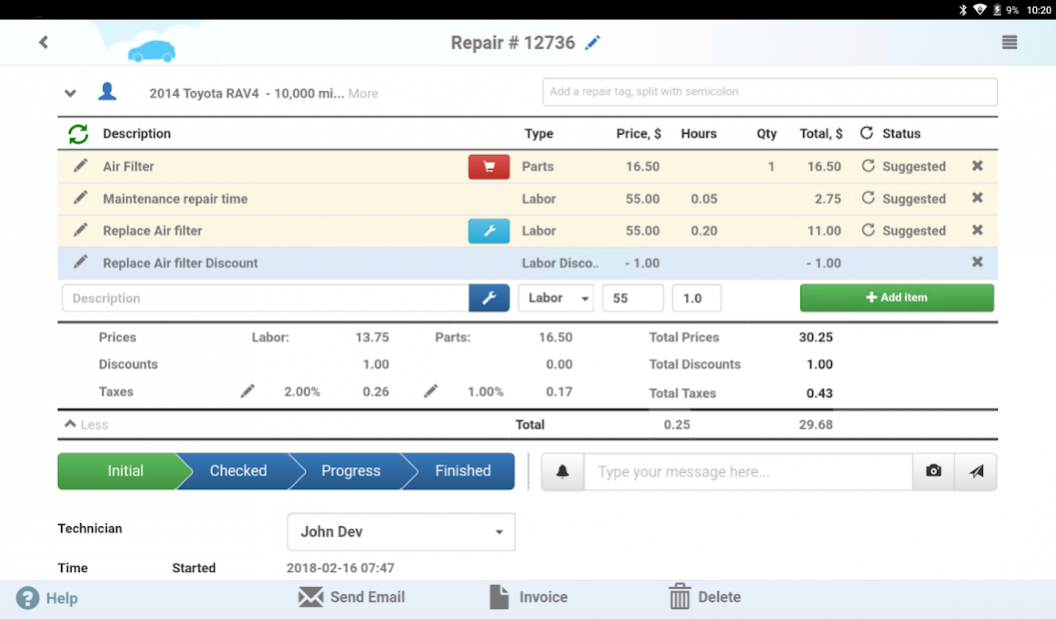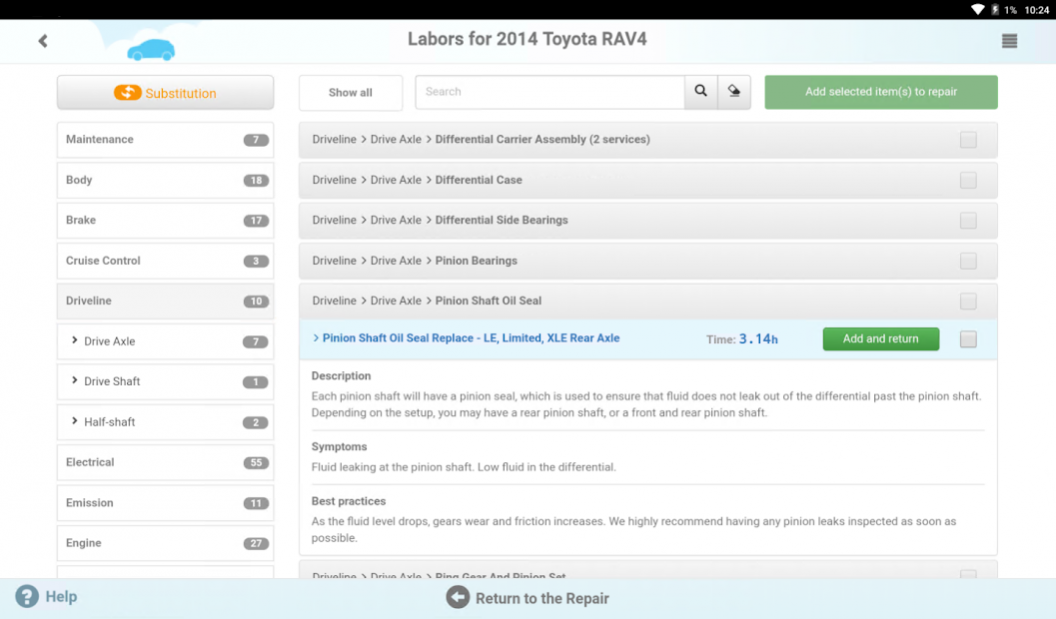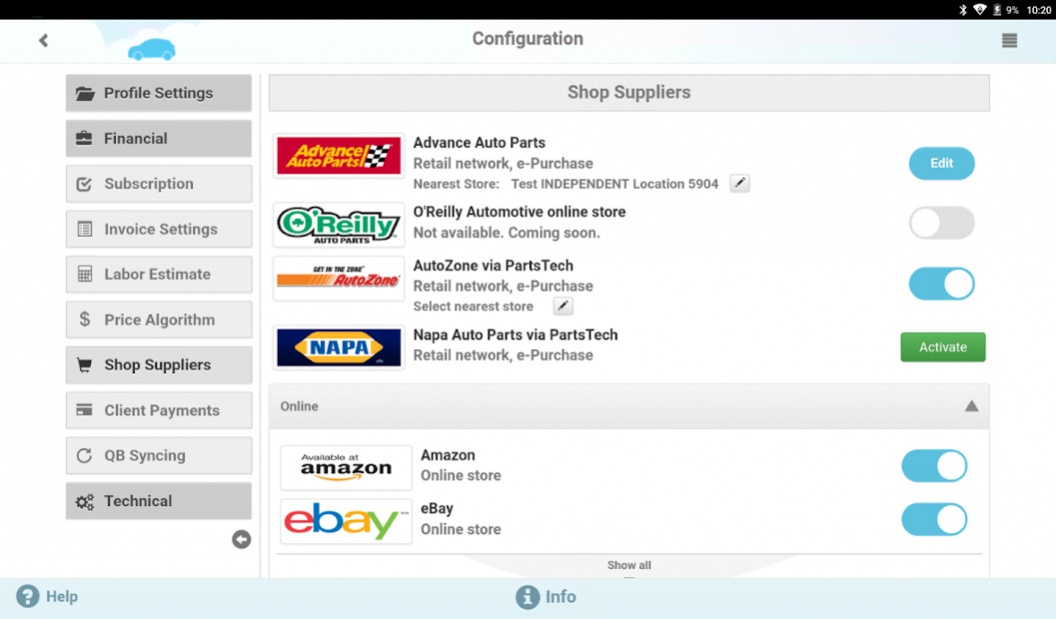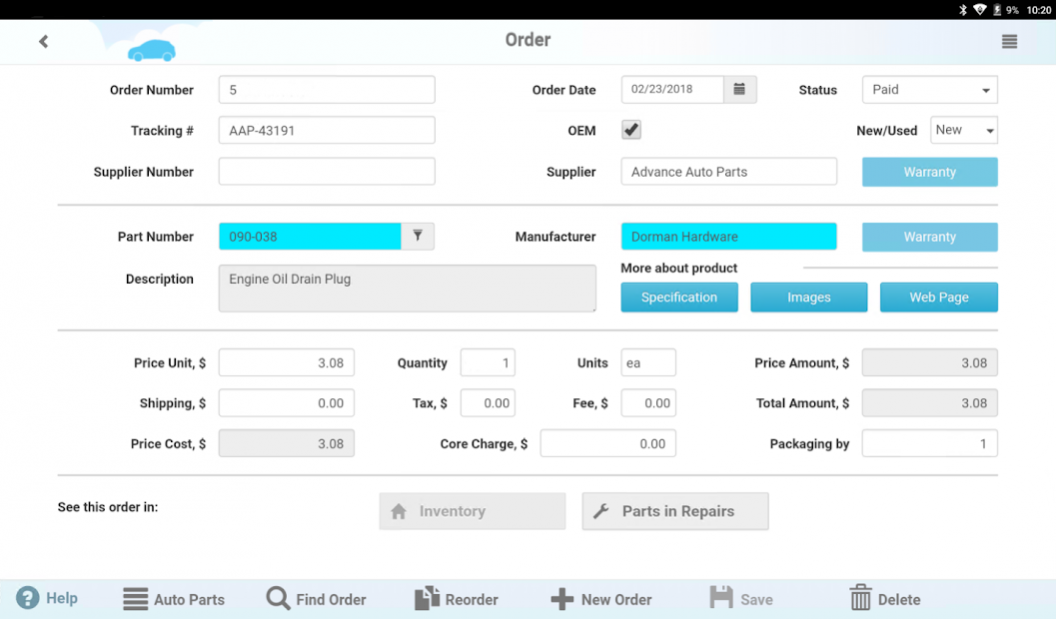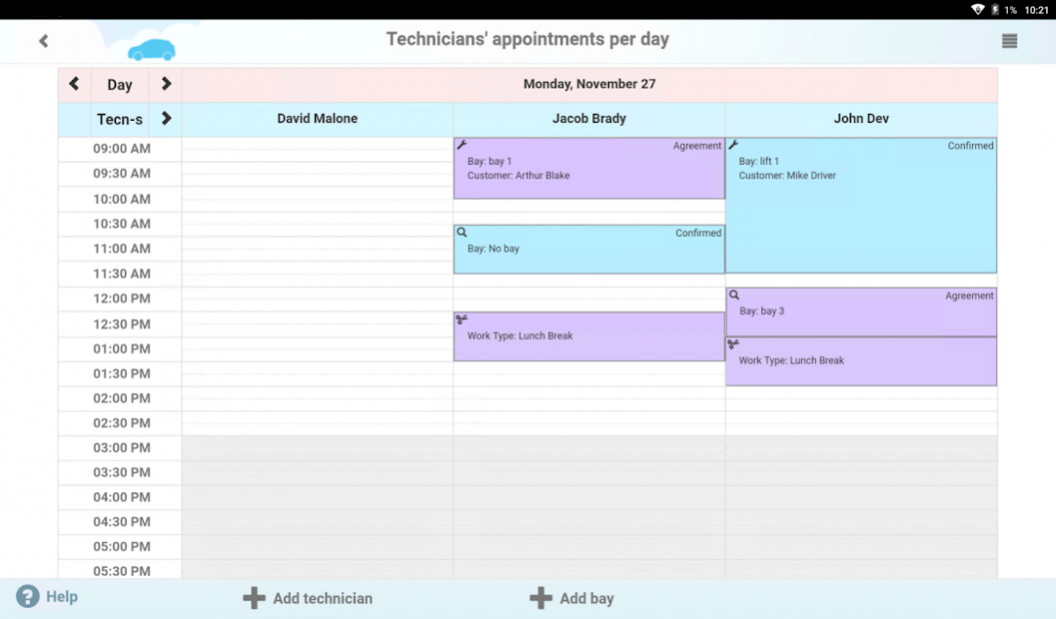Auto Repair Shop - Tablet 11.3.191008
Free Version
Publisher Description
Auto Shop is an auto repair shop management system and a mobile extension of AutoRepair Cloud – well-known automotive software. The mobile application has all features as its web version:
- Repair orders management
- Auto repair invoicing
- Auto parts management and orders
- Appointments scheduling
- Labor estimating
- Digital inspections
- Auto repair service history
- Shared workflow with customers
- Chat with customers
- Credit card processing
- QuickBooks integration
- And much more…
Likewise, Auto Shop has a built-in VIN Scanner, so you can instantly scan VIN codes then decode it and accurately upload vehicles information to your management system. Moreover, Auto Shop has a scanner for auto parts UPC codes which will save your time searching through your auto parts inventory or ordering it from the list of suppliers. The application is perfect to built confidence with customers due to its transparent and shared workflow. Besides, when you sign up to Auto Shop your shop is become visible in the Nationwide mobile directory of auto shops which means more potential customers for you.
About Auto Repair Shop - Tablet
Auto Repair Shop - Tablet is a free app for Android published in the Recreation list of apps, part of Home & Hobby.
The company that develops Auto Repair Shop - Tablet is InterTAD LLC. The latest version released by its developer is 11.3.191008.
To install Auto Repair Shop - Tablet on your Android device, just click the green Continue To App button above to start the installation process. The app is listed on our website since 2019-10-09 and was downloaded 14 times. We have already checked if the download link is safe, however for your own protection we recommend that you scan the downloaded app with your antivirus. Your antivirus may detect the Auto Repair Shop - Tablet as malware as malware if the download link to com.intertad.auto.shop.tablet is broken.
How to install Auto Repair Shop - Tablet on your Android device:
- Click on the Continue To App button on our website. This will redirect you to Google Play.
- Once the Auto Repair Shop - Tablet is shown in the Google Play listing of your Android device, you can start its download and installation. Tap on the Install button located below the search bar and to the right of the app icon.
- A pop-up window with the permissions required by Auto Repair Shop - Tablet will be shown. Click on Accept to continue the process.
- Auto Repair Shop - Tablet will be downloaded onto your device, displaying a progress. Once the download completes, the installation will start and you'll get a notification after the installation is finished.